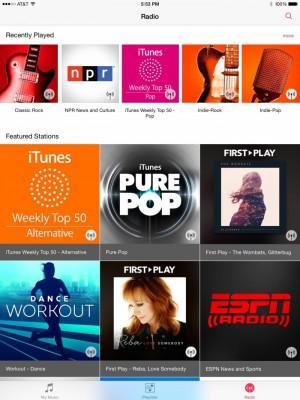Quando verrà rilasciato pubblicamente il prossimo aggiornamento del sistema operativo mobile di Apple, ovvero iOS 8.4, vi sarà una grande novità per quanto riguarda l’applicazione Musica. in essa infatti, dando un primo sguardo alla versione beta del sistema operativo, possiamo già scovare la nuova interfaccia grafica.
I cambiamenti applicati da Apple sono al limite del rivoluzionario, dato che modificano radicalmente il layout dell’app, pur mantenendo lo stesso design (in fondo si tratta ancora di iOS 8). La prima schermata che ci troviamo di fronte è quella dei brani recenti: questo vuol dir che, non appena importeremo un album o anche una sola canzone con iTunes, questa verrà mostrata in alto nella prima schermata.
Le modifiche applicate da Apple sono riassunte tutte nel changelog ufficiale:
- All-New Design. Music app has a beautiful new design that makes exploring your music collection easier and more fun. Personalize playlists by adding your own image and description. Enjoy stunning pictures of your favorite artists in the Artists view. Start playing an album right from the album list. The music you love is never more than a tap away.
- Recently Added. Albums and playlists you’ve recently added are now at the top of your library, making it effortless to find something new to play. Simply tap play on the artwork to listen.
- Streamlined iTunes Radio. Discovering music with iTunes Radio is easier than ever. You can now quickly return to your favorite stations in Recently Played. Choose from a selection of hand-curated stations in Featured Stations, or start a new one from your favorite artist or song.
- New MiniPlayer. With the new MiniPlayer, you can see what’s playing and control playback while browsing your music collection. To open Now Playing, just tap on the MiniPlayer.
- Improved Now Playing. Now Playing has a stunning new design that showcases your album artwork the way it was meant to be. In addition, you can begin wirelessly streaming your music using AirPlay without leaving Now Playing.
- Up Next. It’s now simple to find out which songs from your library will play next — just tap the Up Next icon in Now Playing. You can even reorder, add, or skip songs whenever you like.
- Global Search. You can now search from anywhere in the Music app — just tap the magnifying glass. Search results are conveniently organized to help you quickly find that perfect song. You can even start an iTunes Radio station right from Search.